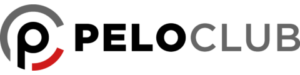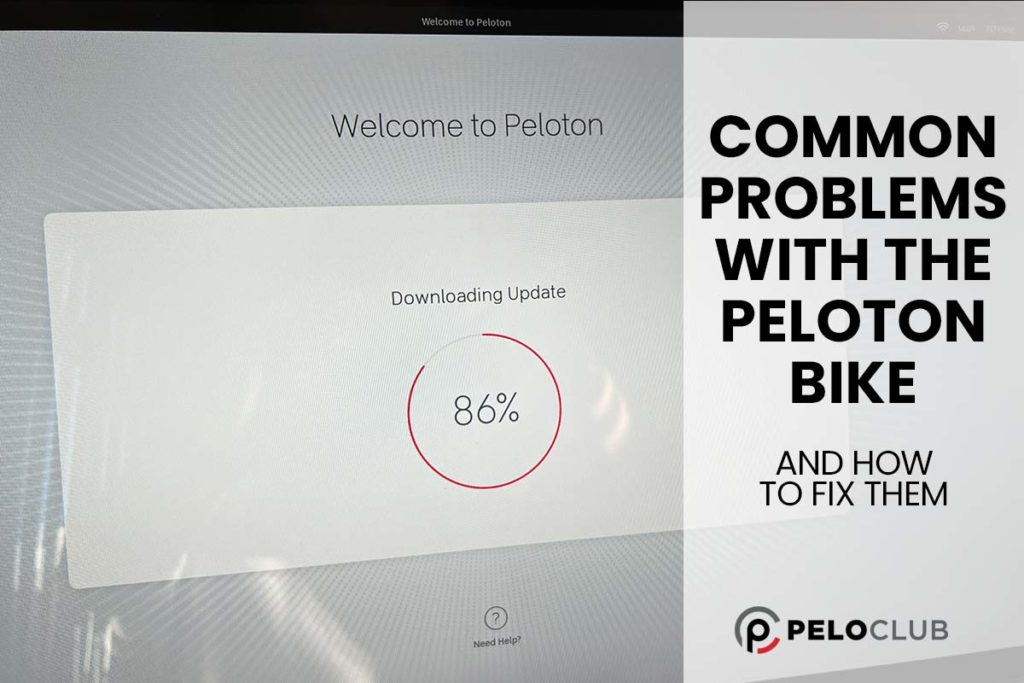
Are you having problems with your Peloton Bike? Are you hoping to find out how to fix a problem with your Peloton Bike? For example, is your Peloton Bike not turning on, or are your pedals getting stuck or making noises? Here’s everything you need to know about common problems with the Peloton Bike or Bike+ and how to fix them!
Common problems with Peloton Bikes include having no power, making noises, or issues with the touchscreen. Some other problems may be connectivity issues, an unstable bike, issues when pedaling, or the cleats on the Bike. Most problems can be solved quickly, but Peloton Support will always be available to diagnose and help fix tricky issues.
Read on to learn more about the fundamental problems you may encounter with your Peloton Bike/Bike+. Crucially, you’ll also find out more about how you can fix these problems.
What are the common Peloton Bike problems, and how can I fix them?
There are various problems you might encounter with your Peloton Bike.
Some of the most common problems include the Peloton not turning on, making strange noises, or issues with the internet connection.
Table of contents
- Peloton won’t turn on/has no power
- Peloton is making noises
- Peloton problems as I pedal
- Peloton cleats stuck in pedals
- Peloton is unstable/wobbling
- Peloton audio jack is not functioning
- Peloton won’t connect to bluetooth
- Peloton won’t connect to the internet
- Peloton won’t connect to Apple Watch
- Peloton won’t connect to Heart Rate Monitor
- Peloton is having buffering/streaming issues
- Peloton app is freezing
- Peloton touchscreen is not working
- Peloton metrics not working
- How to clear my Peloton Bike cache?
- How to do a factory reset on my Peloton Bike?
- How to contact Peloton Support?
How can I fix my Peloton Bike if it won’t turn on / has no power?
If your Peloton Bike won’t turn on, the first thing to check is the power cable. It’s common for the power cable to get kicked out when riding. The power cable might also come loose over time.
First, check the wall outlet to see if the power cable is properly plugged in. It might be as simple as fully pushing the plug back into the outlet.
If that isn’t the problem, check that the power cable is properly plugged in at the other end of your Peloton Bike. It’s located at the rear base of the Bike.
You might still find your Bike doesn’t turn on. Hold down the power button for about 20 seconds if this is the case.
The power button is the top button located on the back of the touchscreen monitor. Stop pressing once the screen turns on.
If your Bike still isn’t turning on after this, unplug the power cable, then wait a minute or so. Then, plug the cord back in, and you may find your Peloton turns back on.
If none of this works, the power cable or screen on your Peloton might be broken. Get in touch with Peloton customer support to ask for more information.
How to fix my Peloton Bike making noises?
There are various reasons why your Peloton Bike may make noises when you ride.
The Peloton Bike is designed to be almost silent when being used.
If it is making noise, this is a cause for concern as it means something isn’t working correctly on your Bike.
Before you can begin troubleshooting, you need to identify where the noise is coming from.
If your pedals are making a clicking sound, they might need adjusting. Check that the cleats of your Peloton Bike are tightly screwed into your shoes. Use a screwdriver to give them a
tightening as needed.
A clicking sound may also come from the crank wheel. In this case, remove the wheel covers on both sides by easing them around the pedals. Next, use your screwdriver to tighten all the crank wheel screws.
If your pedals and cleats make a squeaking sound, they might need lubrication.
Spray some dry lubricant with Teflon onto the sole of your cycling shoes.
Check the screws are still tight on your cleats before you clip the shoes back onto your Peloton Bike.
How do I fix Peloton Bike problems as I pedal (pedaling issues)?
If your pedals are clicking or squeaking, see the section above.
Also, it’s good to note that Peloton Bike pedals should be replaced once a year for the best results when riding.
Your pedals should be able to turn easily without much sound or getting caught/stuck.
If your pedals are getting stuck, make sure they are clean, and no dirt or dust is blocking proper movement.
You might be concerned about your pedal tension. This means when your feet feel like they’re slipping on the pedals while you’re riding.
To adjust your pedal tension, firstly, adjust your resistance knob. This is the bright red knob located on the Bike’s frame, directly above the wheel. It’s hard to miss!
Turn your resistance knob the whole way to the right to lock the pedals in position. Once that’s done, you can tighten the screws on the back of your Bike’s pedals.
Turn the pedal tension screw clockwise with the Allen key from your Peloton Bike set. The tension screw is the big screw at the back of the pedal.
Before you ride, turn your resistance knob back to the left again.
How to fix Peloton Bike cleats which are stuck in the pedals?
It’s possible that after riding, your cleats might get stuck in the pedals! However, there’s a quick fix for this.
Firstly, you need to turn the resistance knob (discussed above) all the way to the right to lock the pedals in position.
Next, turn your pedal over, so the side with the cleat attached is facing the ground.
Then take your Allen key and turn the pedal tension screw counterclockwise one time around. You should not turn the screw more than once as the pedal could break.
When the screw is loosened, try to remove the cleat. It should be easier now, but you may have to use a bit of strength to pry the cleat off.
Once the cleat is successfully pulled out, tighten your tension screw again (turn it clockwise once). And turn your resistance knob back to the left.
How to fix my unstable/wobbling Peloton Bike?
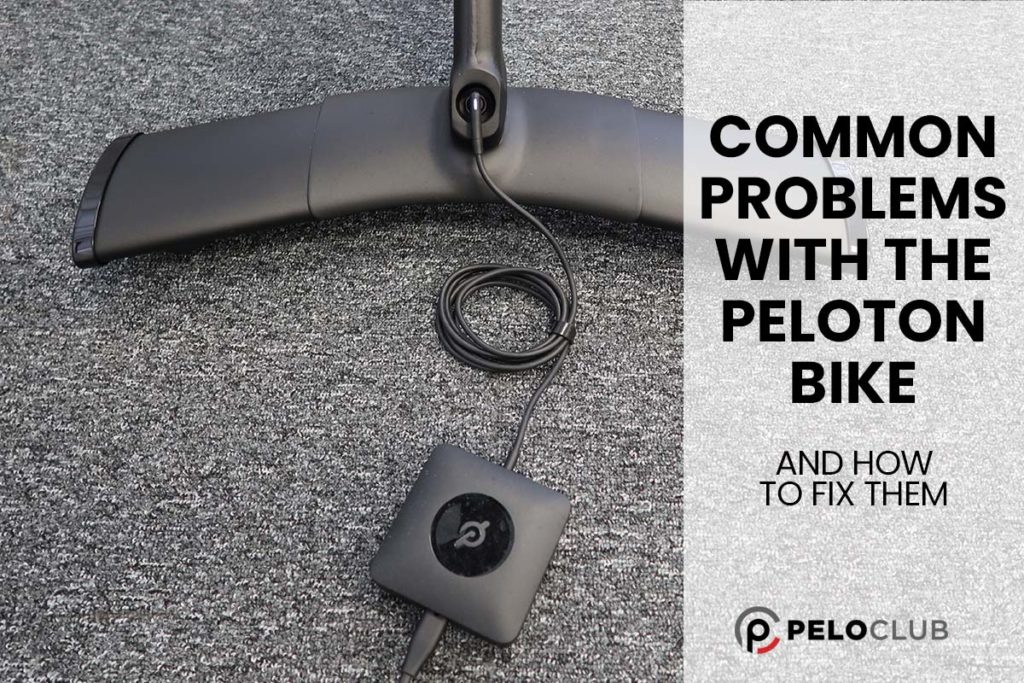
It’s recommended that Peloton Bikes be used on a solid base.
If your Peloton is unstable or wobbling, it might be because the ground underneath the Bike is too soft.
Peloton Bikes can be used successfully on the carpet, but you’ll need to make some adaptations to the floor beneath.
Placing a mat under your Peloton will fix this problem. The best type of mat is a non-slip exercise mat at least 3-4mm thick.
If you’re using your Peloton on a hardwood floor, a mat is still recommended underneath the Bike.
Putting an exercise mat on the hardwood floor will help keep your Peloton level when you ride.
As well as putting down a mat, you might also need to try and stabilize your Peloton properly.
You can adjust the four outer feet of your Peloton Bike to stop wobbles.
All four feet on the Peloton must be completely resting on the ground to prevent wobbles.
You can lower any of these feet by twisting them until the solid black base touches the ground.
How to fix the Peloton Bike audio jack that’s not functioning?
To fix your Peloton audio jack, check your headphones first. Do your headphones work on other devices?
If they do work on other devices, you know it’s the audio jack that’s broken. If not, it’s time to buy a new pair of headphones.
Next, check if there’s anything stuck in the audio jack. For example, sometimes pieces of fluff block the audio jack. Use a small cotton bud to clean out the audio jack.
You can also try clearing your cache, which may fix the problem. (See below on how to clear your cache).
When my Peloton Bike doesn’t connect to Bluetooth headphones/speakers, what to do?
Check your Bluetooth device is fully charged. Also, check that your headphones aren’t paired to another device.
If this doesn’t fix the problem, try turning off the Bluetooth setting on your Peloton monitor and turning it back on again.
Why isn’t my Peloton Bike connecting to the internet?
Connectivity issues are common with Peloton Bikes. For example, if you’re experiencing a slow connection or getting error messages trying to use your Peloton, you may have a weak wifi connection.
To fix a weak connection, try to remove anything that might get in the way of the link—for example, a large sofa or a wall.
Your signal will likely improve if you put your Peloton closer to the wifi router. You could also buy a wifi extension socket to boost the wifi signal.
If you’re sure your wifi signal is strong, the problem might be with other devices using the wifi. So try not to run other devices simultaneously as using your Peloton.
Why isn’t my Peloton Bike connecting to my Apple Watch?
To connect your Peloton to your Apple Watch, you must have the Peloton Bike+. Unfortunately, Apple Watches are not compatible with the Peloton Bike.
To connect your Peloton to your Apple Watch, you must use Apple Gymkit by clicking detect gym equipment on the Workout App on your Apple Watch App.
If your Bike+ isn’t connecting to a class, note that your Bike+ can only be connected to your Apple Watch for cycling classes.
Why isn’t my Peloton Bike connecting to my Heart Rate Monitor?

If your Bike isn’t connecting to your Heart Rate Monitor, try refreshing your Heart Rate Monitor.
You must ensure that Bluetooth is enabled on your Peloton Bike monitor; otherwise, the Heart Rate Monitor cannot connect.
You may need to replace the battery on your Heart Rate Monitor if it’s still not connecting.
Why is my Peloton Bike having buffering / streaming issues?
Buffering/streaming issues with your Peloton Bike might result from lower quality wifi. You may need to upgrade your wifi to get a good streaming connection.
If you have a speedy, high-quality wifi connection, try restarting your Peloton Bike or clearing the cache. (See below for clearing the cache).
What to do if my Peloton Bike App is freezing?
If your Peloton Bike App freezes, you’ll most likely need to put your Bike into Recovery Mode and clear the cache. (See below for clearing the cache).
What to do if my Peloton Bike touchscreen is not working?
The Peloton Bike screen crashing or not working is a common issue faced by Peloton users.
To fix this problem, you’ll need to check on the power cable connected to your Peloton’s touch screen.
This power cable is located on the back of your monitor. Check that both wires on the back of the monitor are correctly inserted and aren’t loose.
If this doesn’t fix the touchscreen, try unplugging these two cables and wait for around two minutes. Then, plug them back in again and see if there’s any change.
If the touchscreen is still not working, you may need to perform a factory reset on your Peloton Bike. See the steps below on how to do this.
What to do if my Peloton Bike’s metrics are not working?
If you find that your Bike’s metrics aren’t working during a Peloton class, firstly, you need to check the touch screen cable.
Follow the steps from the previous section to check the touch screen cable is secure and to unplug the cable and plug it in again if necessary.
If this doesn’t work, try turning the Bike off for one or two minutes and turning it back on.
If the metrics still aren’t working, you may need to call Peloton Support.
How to clear my Peloton Bike cache?
You may need to clear your cache if your Peloton Bike’s audio jack isn’t working or if the Bike is buffering or freezing.
To clear the cache, start by putting the Bike in Recovery Mode. Next, hold down both the ‘up’ volume and the power buttons together. When the screen comes on, it’s time to let go.
On your screen, move the ‘down’ volume button to go to the option saying “wipe cache partition.” You can choose this option by clicking the power button.
When the cache is cleared, you can restart your Peloton by choosing the option at the top of the screen to reboot the system.
How to do a factory reset on my Peloton Bike?
Start by holding down the power button until the option appears to “shut down.”
Press down both the ‘up’ volume button and the power button until the monitor switches on.
Use the volume buttons to navigate to “Recovery Mode” and use the power button to select it. Then, again, press down both the ‘up’ volume button and the power button together. Another recovery menu will appear.
You’ll now have the option to “wipe all user data.” Use your volume buttons to navigate this option and select it by pressing the power button.
When you’ve confirmed and deleted all data, click reboot.
How to contact Peloton Support?
You can live chat with Peloton from 9 am-7 pm Mon-Fri, and 9 am-5.30 pm Sat.
UK Phone Number: +44 (0) 808 169 6469
US Phone Number: 0808 169 6469
Canada Phone Number: 1-833-821-0099
Germany Phone Number: 0800-0010028
Australia Phone Number: (866) 679-9129