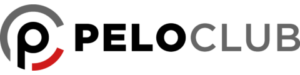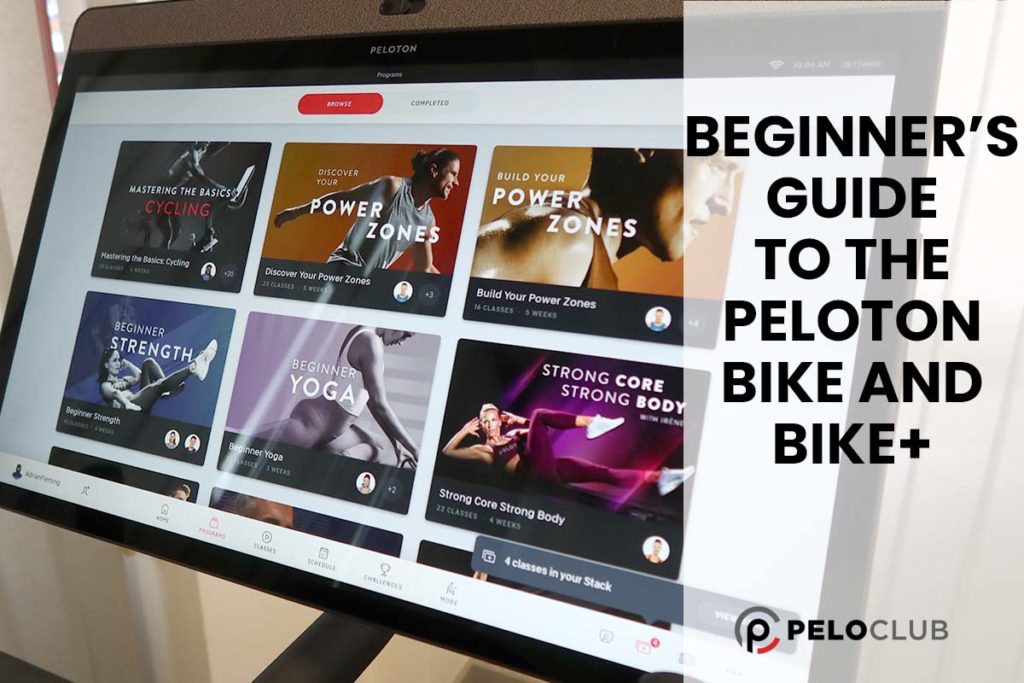
Are you new to using a Peloton Bike or Bike+? Do you want to learn everything about the Peloton Bike or Bike+ before it arrives? Are you wondering what to do on your first Peloton Bike rides? Here’s a complete beginner’s guide to the Peloton Bike and Bike+.
The beginner’s guide to the Peloton Bike and Bike+. Ensure you’ve got a floor space of 150 cm x 60 cm. Check out the Peloton Community features, such as hashtags and high fives. Buy some padded cycle shorts and cycling shoes. Try out a beginner’s class first, and check out Peloton’s off-bike workouts.
Read on to find out everything you need to know about using your Peloton Bike or Bike+.
Table of contents:
- What to do before your Peloton Bike arrives
- What to buy ready for when your Peloton Bike arrives
- What you already have and should use
- Peloton Bike setup
- Types of class
- Instructors
- First Ride
- Setting goals for your rides
What to do before your Peloton Bike arrives
You can do a few things to prepare for when your Peloton Bike or Bike+ arrives.
Space
Firstly, you’ll want to ensure you’ve got a suitable space for your Peloton Bike. Peloton recommends having a minimum floor space of 150 cm x 60 cm.
Try to put your Bike in a room with a ceiling height of 244 cm.
If you’re tight for space, remember that the Peloton Bike’s front stabilizers have wheels, meaning you can move it around.
Some Peloton users who don’t have much space choose to slide their Peloton Bike against the wall or in an alcove when they’re not using it. Then, picking the rear of the Bike up, they’re able to wheel it into position when they want to ride.
Try to choose a space with plenty of ventilation. Perhaps a room with big windows will suit your Bike well.
Many users also prefer to choose a room with natural light, as this can be enjoyable when riding.
Social Media
One of the most incredible things about using Peloton is the online community.
In advance of your Peloton Bike arriving, you could set up a social media profile (if you don’t already have one!) and start following different Peloton instructors.
Peloton instructors usually make regular social media posts outside of the lessons. Try following some instructors on Instagram, Twitter, or Facebook to learn more about their classes.
This way, you can get an idea of what type of instructor you might like to watch before your Bike arrives.
Leader Board Name
Your Peloton name will be visible to other riders on the Peloton leaderboard. It’s also visible to your instructors during classes.
Peloton instructors like to engage with all their participants during sessions. So when you’re picking a leaderboard name, try to choose one they can quickly shout out during a lesson and is easy to say.
Many Peloton instructors’ names on Peloton are either their full name or their name plus a word relating to fitness.
When choosing a name, remember that your name can be 15 characters long. There are many different paths you could go down to decide on a name.
Some users decide to pick funny names, some choose to pick motivational names, and there are a few rude names, too 🤭. The choice is all yours!
Luckily for you, you can change your name any time you want (as long as the new name isn’t already taken). So if you change your mind later on, that’s fine too.
Picture
Many Peloton users decide to have a profile picture that instructors and other riders can see.
You’re not required to have a profile picture if you don’t want one.
Some users choose to have one, so they can be easily identified by other users, building up the community.
It’s much easier to interact with other riders when you can put a face to the name, and they’ll feel the same about you!
You can take a profile picture of yourself from your Peloton touch screen front-facing camera. This is an excellent way to show yourself in action on your Bike!
Alternatively, you can import pictures from Facebook and set them as your profile picture.
Hashtags and Tribes
Peloton hashtags are a helpful way for Peloton users to connect with other users easily.
The hashtags, which you can put in your profile description, can be used to show what you have in common with other riders.
Riders can search up hashtags to see who else is using the same hashtags as them. This helps build up the sense of community in Peloton riding!
Hashtags will trend depending on the day. You can look through all the trending hashtags to see what’s happening in the Peloton community.
You’re allowed to have up to 10 hashtags on your profile.
A Peloton ‘Tribe’ is a feature that lets people exercise together from the comfort of their own homes.
Tribes are communities of riders who use Peloton hashtags to identify themselves amongst the mass of Peloton riders.
Peloton tribe users put hashtags in their description profiles. This makes it much easier to find other members who are also part of the same tribes.
Some Peloton tribes might be made up of people of a similar fitness level. Other tribes might have specific shared goals in mind, and they help each other work towards these goals.
A lot of Peloton tribes use Facebook pages to communicate. You can find these Facebook pages by searching with the # you’re looking for.
Leaderboard
You can find out your ranking on your Peloton class by clicking on your profile and looking to the left of your profile picture.
You’re able to set your Peloton so that you can see your ranking in the live ride you attend. You can also set your Peloton to tell you your # out of all the people who have taken this ride in the past.
Peloton Friends / Community
Many riders like to stay in touch with the Peloton community and have Peloton Friends.
Remember that this is not a necessity. If you prefer to ride solo and focus on your own goals, this is fine too!
Adding a ‘Friend’ to your Peloton account allows you to follow the progress of that individual. It also means you’ll be able to video call with them during your Peloton workout rides.
The camera on the front of your monitor is specifically designed so that you can make video calls from other members when you’re riding.
You might find it motivational to know a friend is going through the same thing during the session.
To add a Peloton Friend, you’ll need to log into your Peloton account online and search for your friend’s username, then click add.
The Peloton Community features can help keep you inspired on rides.
One great feature is the ability to high-five other riders during sessions. This is a small but appreciated gesture of support you can offer to fellow riders.
To send another rider a high-five during a session, go to the leaderboard and click on their profile picture next to their name.
There is, of course, a great community spirit during the live sessions. The Peloton instructor will encourage all the riders (including giving shout-outs!), and you’ll get to feel a part of something while riding at home.
Peloton also extends this community feels to the on-demand sessions. For example, the ‘Here Now’ feature allows riders to see who else is taking a class on-demand at the same time as you.
Check App / Online version before the bike / Bike+ arrives
When you’re waiting for your Peloton Bike/Bike+ to arrive, you’re probably super excited to get started.
Luckily, if you’ve ordered your Peloton, you’ll have a Peloton account already for you to use.
You can open your Peloton account using the email address to purchase your Bike.
This means you can check out the Peloton fitness classes by downloading the Peloton app on your phone, tablet, or TV and logging in with your email address.
You can also open Peloton online with your computer by using your email address.
You’ll be able to attend any of the live or on-demand classes. You could also start to plan out what type of classes you’d like to do when your Peloton Bike or Bike+ arrives.
You might also want to try out some of the Peloton workout classes off the Bike. Peloton offers a wide variety of fitness classes, pilates, or yoga classes.
What to buy ready for when your Peloton Bike arrives
It would be best to have some key things for when your Peloton Bike or Bike+ comes.
Make sure you purchase the items listed below so that you can start riding as soon as the Bike is delivered!
Don’t go crazy
If you search for Peloton accessories, you’re likely to find many different accessories you could buy for your Bike.
Try not to buy everything you see! You can always buy more accessories once you’ve got your Bike.
If you buy a considerable number of accessories, you might find out you don’t need some of the things you purchased.
That’s why it’s better to have the essentials and then figure out what other accessories work for you over time.
Padded shorts
If you’re a first-time rider, it’s a good idea to purchase a pair of padded bike shorts.
Getting used to the Peloton Bike seat can be a bit uncomfortable. It’ll be helpful to have padded shorts to prevent any discomfort when you ride.
You don’t want to get discouraged by chafing when your body is still getting used to your Peloton Bike.
Padded shorts will help you to enjoy longer rides on your Peloton.
Heart Rate Monitor

A heart rate monitor is another essential accessory for your Peloton Bike. Heart rate monitors can tell you whether you need to increase or decrease your ride’s intensity.
You can purchase a heart rate monitor compatible with your Peloton Bike.
Specific wrist monitors, chest straps, and armbands can be connected via Bluetooth to your Peloton Bike or Bike+.
You can then track your heart rate on your Peloton monitor during sessions.
Make sure you check the heart rate monitor that you buy to connect to a Peloton Bike or Bike+.
Your heart rate monitor might show that your heart rate only increases slightly during your workout sessions. If that’s the case, it might be worth slowly increasing the intensity of your sessions.
Your heart rate monitor might also show that your heart rate increases significantly during sessions. This likely means you should ease the intensity of your sessions.
While it’s good to raise your heart rate during sessions, a heart rate monitor will tell you exactly how much your heart rate increases.
This helps you track your fitness and know if you’re putting too much strain on yourself in classes.
Water Bottle
You’ll need to have a large water bottle by your side during your rides.
The Peloton Bikes and Bike+ both come with water bottle holders for convenience. One of these is located right below your handlebars.
This is super handy when you’re in mid-session, as you don’t have to lean back to get your bottle.
Your water bottle will fit in the holders if it’s 22 cm x 7.5 cm x 26 cm or under. Peloton stocks its water bottles if you’d prefer to purchase a Peloton bottle.
Shoes / Toe Cages
Cycling shoes are an essential purchase for riding your Peloton Bike or Bike+.
It would be best if you had clip-in cycling shoes when riding your Peloton Bike because they will help you be more stable.
Clip-in cycling shoes also allow you to pedal with more efficiency. Overall, they will give you more power when you ride.
You can purchase Peloton’s own-brand cycling shoes, or you can choose a cheaper, fully compatible alternative.
If you look for an alternative, you need to keep in mind that the Peloton Bike and Bike+ use Delta-compatible cleats.
This means that your cycling shoes must have a three-screw hole to clip into your Bike’s cleats.
Try to choose a shoe which has good ventilation. Your feet are going to be getting very hot and sweaty when you ride!
What you already have and should use
There are several practical items you’ve likely already got at home. Make use of these for rides on your Peloton Bike or Bike+.
Workout gear
Be sure to have suitable workout gear for when you start your Peloton Bike rides.
Fabrics such as nylon or bamboo will be breathable and help you out when you’re sweating after rides.
A headband will be especially useful for riding your Peloton Bike to stop sweat from falling onto the Bike while you’re riding.
Towel
You’ll also want to have a towel handy during and after sessions.
Always have an absorbent towel by your side so you can dab off sweat and carry on with your workout.
Cleaning products
You’re going to need to devote a small amount of your time to keeping your Peloton Bike or Bike+ clean.
Luckily, many of the products you need to use to keep your Bike clean are products you’ll already have around the house.
You need some glass cleaner suitable for electronics for your Peloton monitor.
You’ll also need some all-purpose cleaner without alcohol or bleach for cleaning your Bike frame and handlebars.
Make sure you have a good supply of microfibre cloths at the ready to wipe down your monitor and frame.
Setup
Once your Peloton Bike or Bike+ arrives, you don’t have to do much to set it up, as the Peloton technicians will do most of the work for you.
To finish setting up your Peloton Bike or Bike+, follow the guidance below.
Bike / Biomechanics
When your Bike arrives, you’ll need to adjust the seat height, depth, and handlebar height.
Remember to think about your biomechanics when you’re riding. You need to adjust your Bike to be appropriate for you as an individual.
If you’re reaching too far down on the pedals or leaning forwards too much, you’re going to over-exert your body.
Over time, if your Bike isn’t correctly aligned, this will lead to physical damage.
The Bike is always stationary, and you are the one doing all the movement. This means that if something is incorrectly aligned, it’s your body that will be moving in the incorrect way, not the Bike.
[Link to the longer article on setting up the Bike properly?]
Profile
Log into your Peloton account on your touchscreen to set up your Peloton profile.
From here, you’ll be able to add a photo username and fill out a description, including any hashtags you might want to use.
Just sit, turn pedals and look through the system.
Get used to how your Bike feels. Take time to familiarise yourself with the monitor’s features before taking a class.
Types of class
Once your Bike is set up and you’re ready with all of your equipment and accessories, it’s time for the fun part.
You can pick from a vast range of different classes using your Peloton class membership.
You can take part in live classes, meaning you ride with other Peloton users in real-time.
You can also take part in on-demand classes at any time you want.
Cycling
There are thousands of cycling classes available on-demand, and there are also classes to live stream every day.
You can ride in beginner classes, classes specializing in certain music types while you ride, live DJ classes, power or climb classes, or low impact classes.
There is a massive range of classes. There’s no doubt that something will suit your needs.
Non-cycling
Peloton also provides a large variety of non-cycling classes. These classes often do mat work or floor work.
Some non-cycling classes might do weight training or stretching. One good thing to focus on off the Bike is your core strength, as you need this for riding your Peloton Bike or Bike+.
Class length is no indication of how hard it will be (look at /10 score)
A long class could be low impact the whole way through. A short class could be very intense for the entire 20 minutes.
That’s why it’s important to note that the length of a class does not indicate how difficult the class will be.
Look at the difficulty score out of ten (listed on the side of the class) to work out how hard the class will be.
Instructors
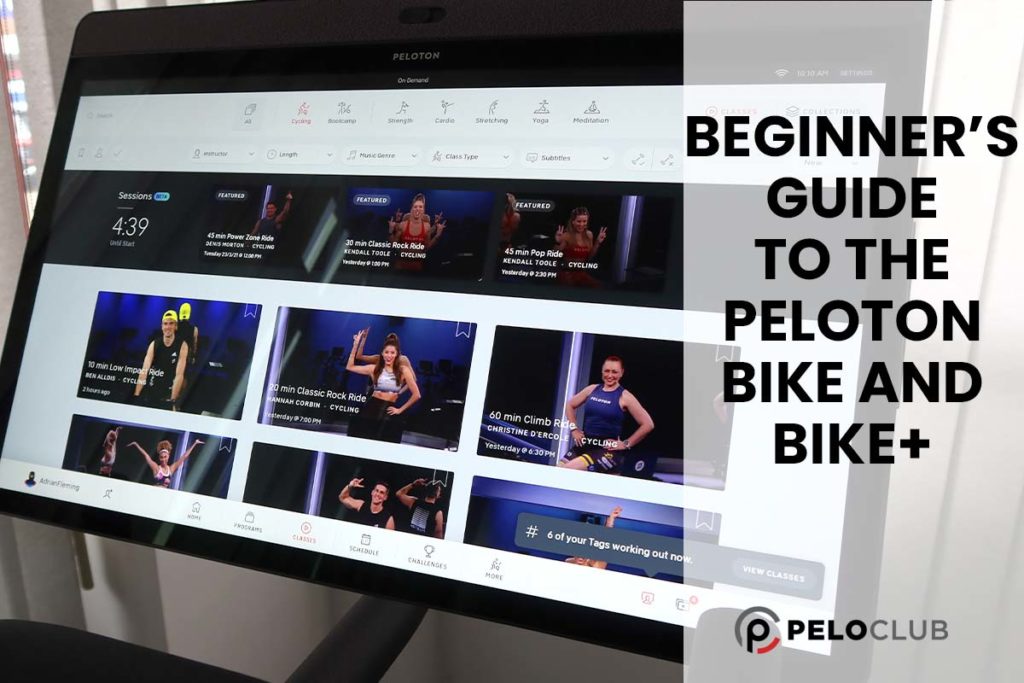
Peloton provides a great range of instructors, which is essential as not everybody will want the same type of instructor.
Some instructors have a lot of energy and encouragement throughout the session.
Other instructors are very serious and highly focused on challenging riders.
Peloton also has specialized instructors who focus on certain types of fitness, such as pre and post-natal workouts.
First Ride
Your first ride is an exciting moment on the Bike! The best advice here is to start with a beginner ride, even if you’re not a beginner.
This will give you the time you need to get used to how your Peloton Bike or Bike+ feels.
It’s possible that your adjusted seat and handlebar settings aren’t quite right yet when you do your first ride.
This is why it’s important to ease in with a beginner’s ride so you can pay attention to how your body feels.
Pick on-demand classes to start with (follow their guide too)
It’s recommended that you choose an on-demand class instead of entering a live class first.
This gives you more freedom to work out everything about your Bike during the ride without the pressure of a live class.
If you choose a beginner class, the instructor will help talk through processes for beginners when they’re riding the Peloton Bike or Bike+.
Pace yourself
It can be inspiring to get a new Bike, but remember to pace yourself.
Try not to go from doing zero rides to a ride a day, as you’re likely to over-exert yourself and become exhausted.
Don’t worry if you find it challenging or feel out of breath during your first ride. Your body is adjusting to a new way of moving and a new form of exercise.
Don’t try and push yourself as hard as you can in your first session. Just take it easy. You have plenty of time to build up strength and stamina.
Work on technique
Focus on maintaining a good technique when you’re riding. This means not slouching and letting your spine and shoulder extend and relax during rides.
Work on breathing properly during rides. Don’t hold your stomach in, as this will mean you’re not breathing correctly.
Make sure you’ve got water (and maybe fuel 30 mins before too)
Keep your water bottle by your side. You might want to eat around 30 minutes to an hour before the ride to avoid being hungry during your workout.
Don’t worry too much about the leader board (at least to start with)
Focus on pacing yourself, to begin with. Don’t overthink about the leader board, as you can become more competitive in time.
The most important thing to do is focus on pacing yourself and working on your technique. These things will allow you to build up strength and a proper, non-damaging position when you ride.
In the long term, that’ll help you improve the most.
If you want to Train as opposed to exercise, use the Functional Power Zone
The Functional Power Zone allows you to train on your Bike instead of riding purely for exercise.
The Functional Power Zone is a focused type of program focused on improving specific power zones.
Setting goals for your rides
When starting with your Peloton Bike or Bike+, think about what you want to get out of your rides.
Some users have a certain fitness level they want to reach. For example, they might want to do higher intensity Peloton workouts.
Other users might aim to lose weight or get more active in their day-to-day life.
Setting goals will help you to be focused on progressing forward when you ride.